If you run a WooCommerce store or a content-heavy WordPress site, you already know how important it is to help your visitors find what they’re looking for quickly. That’s where Filter Everything comes in — a smart filtering plugin that gives your site superpowers.
In this article, we’ll take a close look at what Filter Everything does, why it’s so helpful, what features it offers, and whether it’s worth the price. We’ll also compare the free and PRO versions, and show you how it can boost your SEO and user experience.
Let’s dive in!
What is Filter Everything?
Filter Everything is a WordPress plugin that lets you create custom filters for any type of content on your site — whether it’s WooCommerce products, blog posts, pages, or even custom post types.

You’ve probably seen this type of filtering on big e-commerce sites: think size, color, price, brand, etc. This plugin brings that same level of user control to your own site, with no coding required.
It’s especially popular with online stores, but it’s also great for blogs, listing sites, directories, and more.
Key Features of Filter Everything
Here are some of the top features you’ll get with This Plugin (both free and PRO):
🔹 Filter Any Post Type
You can filter WooCommerce products, blog posts, real estate listings, recipes, or even custom post types you’ve created. It works everywhere!
🔹 Custom Filtering Options
Let users filter by:
- Categories and tags
- WooCommerce product attributes (like color, size, brand)
- Custom taxonomies
- Custom fields (like ACF fields)
- Price ranges and stock status
- Authors, dates, and more
🔹 AJAX Filtering
No need for page reloads! This tool uses AJAX to show updated results instantly, making browsing fast and smooth.
🔹 Mobile-Friendly Design
The plugin works beautifully on smartphones and tablets, with mobile-specific layouts like a bottom drawer filter for easy use.
🔹 SEO-Friendly URLs (PRO)
The PRO version gives you clean, indexable filter URLs (like /color/red/brand/nike/). These can be crawled by Google and help you rank for long-tail keywords.
🔹 Page Builder Compatibility
Use Elementor, Divi, WPBakery, Oxygen, or your favorite builder? No problem. The PRO version works perfectly with all of them.
Filter Everything PRO vs Free
| Feature | Free Version | PRO Version |
| Filter any post type | ✅ | ✅ |
| AJAX filtering | ✅ | ✅ |
| Mobile optimization | ✅ | ✅ |
| SEO-friendly URLs | ❌ | ✅ |
| Filter custom WP queries | ❌ | ✅ |
| Full page builder support | ❌ | ✅ |
| Step-by-step filtering | ❌ | ✅ |
| Premium support | ❌ | ✅ |
The free version is already quite powerful and will work for many users. But if you need SEO features, full control, and page builder integration, the PRO version is worth the upgrade.
Pricing: How Much Does Filter Everything PRO Cost?
As of now, Filter Everything PRO is available on Envato Market for $44 (one-time payment). This includes:
- All PRO features
- 6 months of support from the developer
- Lifetime plugin updates
This is a fair price considering what it offers — especially when compared to other plugins that charge yearly.
Use Cases: Who Should Use It?
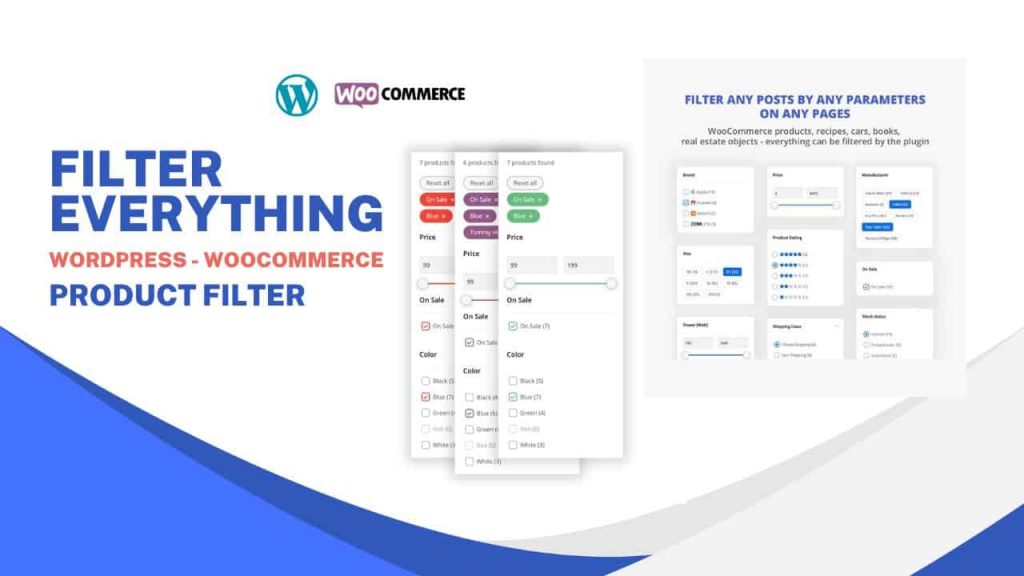
This plugin isn’t just for online shops. Here are a few great ways to use it:
- WooCommerce Stores: Help customers filter products by price, color, brand, size, etc.
- Bloggers: Let readers browse posts by category, tag, or date.
- Directories: Filter listings based on location, service type, ratings, etc.
- Real Estate Sites: Let users choose by city, number of bedrooms, price range.
- Recipe Sites: Filter recipes by ingredient, meal type, cooking time, or diet.
It’s flexible enough to work with almost any type of WordPress website.
Pros and Cons
✅ Pros:
- Works with any post type
- Very flexible filtering options
- Smooth AJAX experience
- SEO-friendly URLs in PRO
- Great for WooCommerce and content sites
- One-time price (no annual subscription)
❌ Cons:
- Some key features (like SEO and custom queries) are only in PRO
- Initial setup might take a few minutes if you have many filters
Explore More WP Plugin Review >>
Final Verdict:
Yes — especially if you’re looking for an easy way to add smart, advanced filtering to your site without coding. It’s great for eCommerce but also powerful for content sites. And with a one-time price of $44, it’s a great value.If SEO, better navigation, and improved user experience are important to you, Filter Everything PRO is a smart investment.
