Encharge makes email marketing powerful and smart – but let’s be honest: setting up effective campaigns can often feel like wrestling with wires. You want to automate email notifications, personalize every message, and send follow-ups based on user behavior – but many tools make that harder than it should be.
That’s where Encharge steps in. It’s an event-based email automation tool designed to make smart marketing easier. And with its AppSumo lifetime deal, Encharge becomes an even more attractive option for marketers, SaaS founders, agencies, and content creators.
In this Encharge review, we’ll cover what it does, how it works, pricing details, and whether it deserves a place in your marketing stack.
What is Encharge?
Encharge is an all-in-one email marketing automation platform that lets you build powerful customer journeys with a drag-and-drop visual flow builder. Whether you’re running a SaaS company, an eCommerce store, or a coaching business, Encharge helps you send the right email at the right time – all based on user behavior.
Instead of just sending email blasts, you can:
- Create automated email follow-ups
- Send event-based campaigns
- Segment users based on behavior, tags, or activity
- Connect with tools like Stripe, Segment, Zapier, and HubSpot
It’s perfect for anyone looking to go beyond basic newsletters and into the world of smart, contextual messaging.
Key Features of Encharge
Here are some standout features that make Encharge one of the best Mailchimp alternatives for modern marketers:
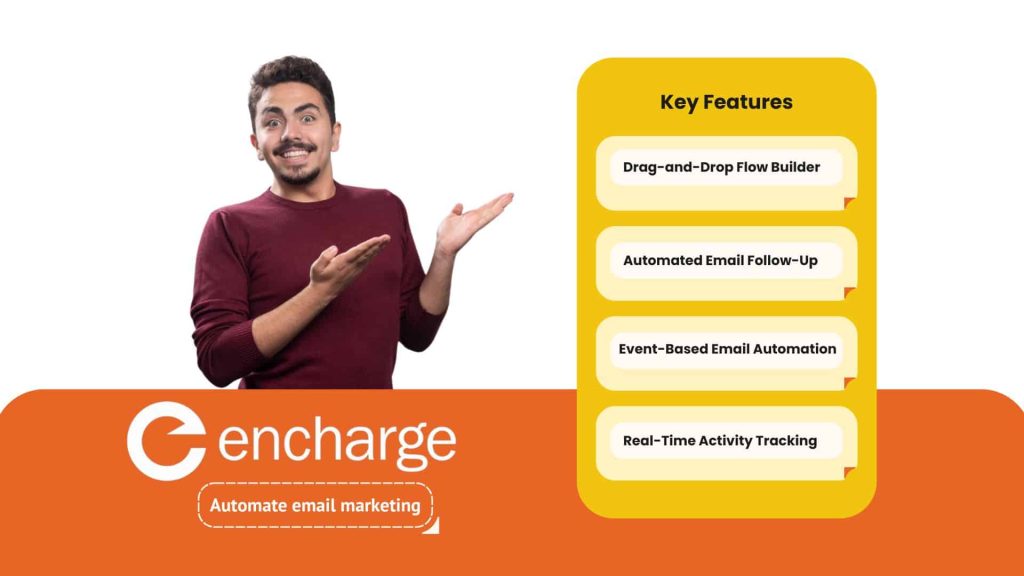
1. Drag-and-Drop Flow Builder
The visual automation builder is at the heart of Encharge. Build complex workflows with ease: from welcome emails to churn prevention and everything in between.
2. Event-Based Email Automation
Trigger emails based on user actions like signing up, clicking a link, upgrading a plan, or completing a purchase.
3. Automated Email Follow-Up
Schedule and send follow-ups based on user activity or inactivity. Nurture leads with precision.
4. Segmentation and Tagging
Target users based on behavior, custom fields, events, or tags. Great for email marketing for content distribution and drip campaigns.
5. Built-in Email Editor
Design beautiful emails without needing an external editor. Includes personalization options.
6. Native and Third-Party Integrations
Connect with Stripe, Zapier, HubSpot, Calendly, Segment, and other tools you already use.
7. Real-Time Activity Tracking
See who opened, clicked, or converted – in real time. Perfect for optimizing your flows.
8. Team Collaboration Features
Assign roles, collaborate on flows, and keep your marketing team in sync.
How Encharge Works (Simple Example)

Imagine a visitor signs up for your free trial.
- Encharge tracks the sign-up event.
- A welcome email is instantly triggered.
- If the user doesn’t activate their account within 2 days, a reminder email goes out.
- If they activate, they get a thank-you email and onboarding tips.
That’s event-based email automation in action – no coding needed, just a smart flow.
Pricing
On Encharge’s official site, you can choose between monthly and yearly billing. The platform offers two main pricing packages: Growth and Premium.
Growth Plan
- $99/month or $79/month (billed annually)
- Suitable for small to mid-sized businesses
- Includes 2,000 contacts
- Unlimited emails
- Access to automation flows
- Email editor, templates, and basic integrations
- Add-on pricing available as you scale contacts
Premium Plan
- $159/month or $129/month (billed annually)
- Designed for growing teams and advanced marketers
- Includes everything in the Growth Plan
- Starts with 2,000 contacts (scales up)
- Advanced integrations (like Segment and HubSpot)
- Priority support
- Advanced team permissions and collaboration
Custom Plan
If your needs exceed the standard plans or you have more complex requirements (like high contact volume or advanced integrations), Encharge also offers a custom plan. You can reach out directly to their sales team for tailored pricing.
These pricing tiers scale based on the number of subscribers, which means costs can grow quickly. However, if you’re planning to use Encharge long-term, opting for the annual billing gives you a significant discount.
Encharge AppSumo Lifetime Deal
Here’s the exciting part:
AppSumo is offering Encharge for a one-time payment starting at $109.
Lifetime Deal Tiers:
- Tier 1 ($109): 5,000 subscribers
- Tier 2 ($219): 10,000 subscribers
- Tier 3 ($329): 15,000 subscribers
- (Higher tiers available for more subscribers)
All plans include:
- Unlimited emails
- Automation flows
- Drag-and-drop builder
- Integrations & API access
- Support for 1+ users (based on tier)
And like all AppSumo deals, it comes with a 60-day money-back guarantee, no questions asked.
This is a steal compared to monthly SaaS fees, especially if you’re replacing tools like ActiveCampaign or Mailchimp.
Who Should Use Encharge?
Encharge is ideal for:
- SaaS companies and founders
- Marketing teams
- Course creators and coaches
- Agencies
- eCommerce brands
- Bloggers/content creators doing email marketing for content distribution
Basically, if your business needs smarter, automated email communication, Encharge is a great fit.
Pros and Cons
Pros:
- Lifetime deal = huge long-term savings
- True event-based automation
- Clean, easy-to-use interface
- Scales with your business
- Great alternative to Mailchimp & ActiveCampaign
Cons:
- Learning curve for total beginners
- Some integrations may require Zapier
- Advanced CRM features are limited
Is Encharge Worth It?
If you’re tired of clunky email tools and want a smarter way to automate email notifications, follow-ups, and segmentation, Encharge is a winner. The lifetime deal makes it a no-brainer for most businesses looking to scale without increasing their monthly expenses.
Compared to Mailchimp or ConvertKit, Encharge gives you more automation power and behavior-based targeting for less money.
Final Verdict
Encharge is a smart, flexible, and affordable solution for businesses serious about email marketing automation. With its lifetime AppSumo deal, it’s easily one of the best-value tools on the market in 2025.
If you’re ready to build intelligent workflows, automate follow-ups, and boost your conversions – this might just be your new favorite tool.
FAQs
1. What is Encharge used for?
Encharge is used for automating email marketing based on user behavior, tags, and events.
2. Can I use it to automate email notifications?
Yes, you can send real-time notifications based on user actions like signups, purchases, or inactivity.
3. Is Encharge beginner-friendly?
While there is a slight learning curve, the drag-and-drop builder makes it easier over time.
4. How does Encharge compare to Mailchimp?
Encharge offers more powerful automation features and better behavior targeting, making it one of the best Mailchimp alternatives.
5. Does it work for content distribution?
Yes, bloggers and content marketers can use it to automate newsletters and lead magnet delivery.


